Set up payout method.
- Go to Seller Dashboard.
- Choose Payouts from menu.
- Press “Configure” button in Payout Account block.
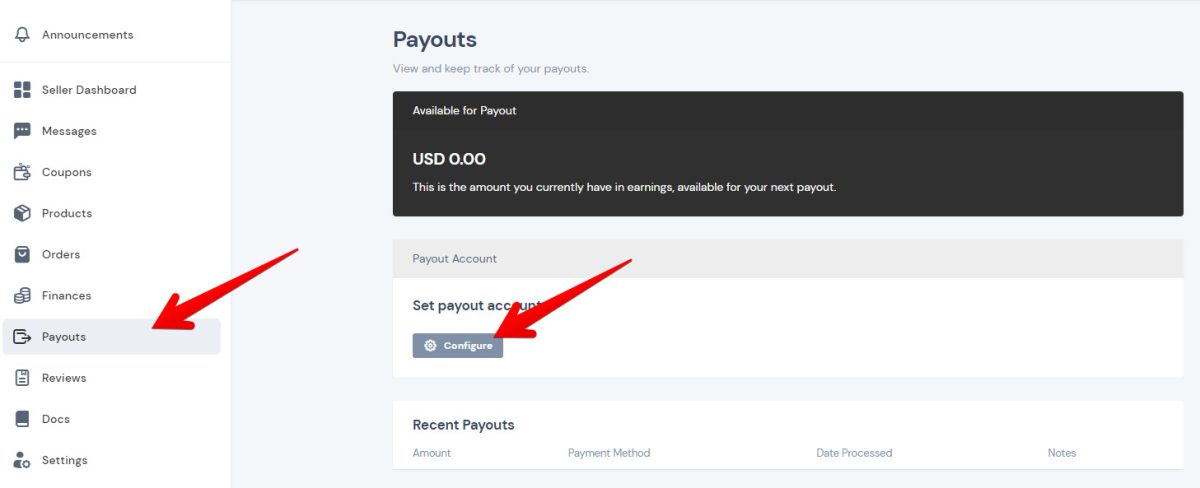
4. In Popup window select Paypal payout method and write your paypal email. Save this info.
5. Done. Now your account is connected with paypal for payouts.
6. We process payouts from your sales every Monday.
