Purse Box No Glue Template (SVG, DXF, PDF, PNG)
Use your Cricut, Silhouette, ScanNCut or other cutting machine to cut out these files. PDF template is included for printing and hand cutting.
Box Size: 3.2 x 2.2 x 2.2 inch (8.0 x 5.5 x 5.5 cm)
Paper size: A4 or Letter (1 Sheet)
You will get 2 zip file folders containing following file types and variations:
1. Hand Cut files (1 PDF, 1 PNG, 1 JPG)
Printable, ideal for users with no cutting machine.
2. Machine Cut with Scoring Tool (1 SVG, 1 DXF)
For those who have scoring tools.
3. Machine Cut with Perforations (1 SVG, 1 DXF)
For those who don’t have scoring tools. The main cut and perforation of the fold lines will be made with the same blade.
4. Assembly manual and template information
Detailed assembly manual with photos and information about cardstock sizes and weigths.
5. Cutting Machine Tutorials
Tutorials for the most common cutting machines: Cricut, Silhouette and Brother ScanNCut.
👍 All files have been tried and tested!

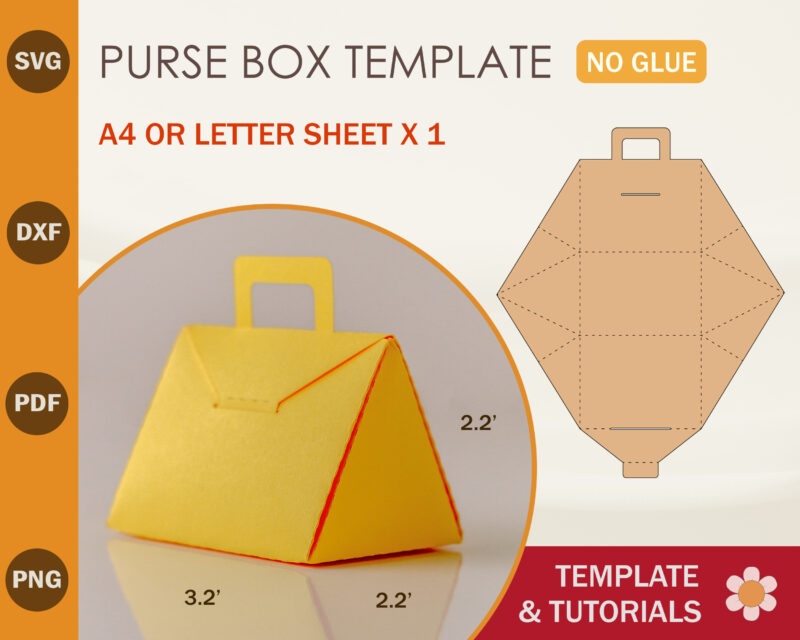


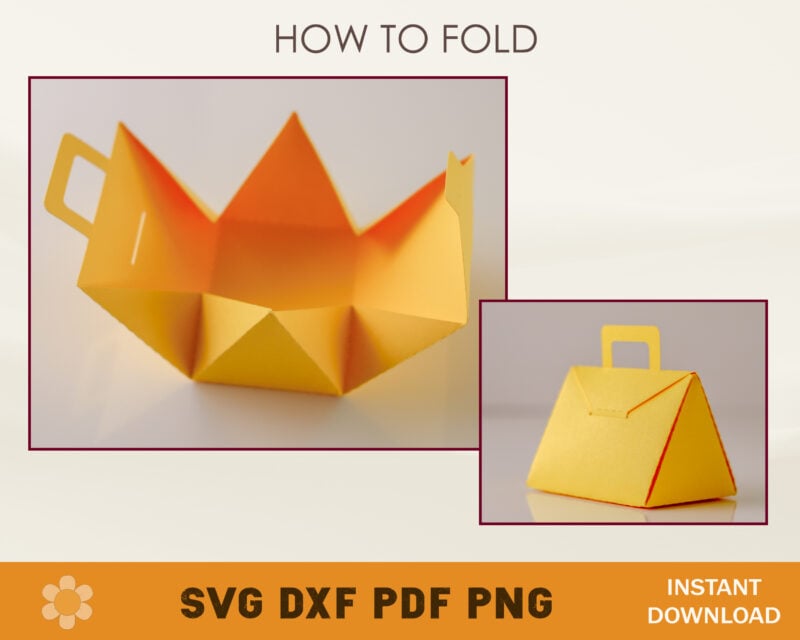
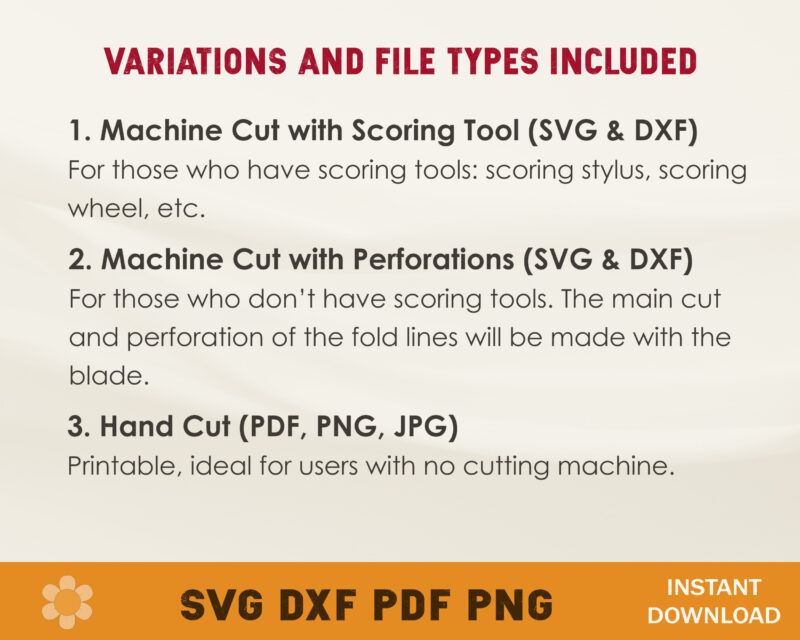
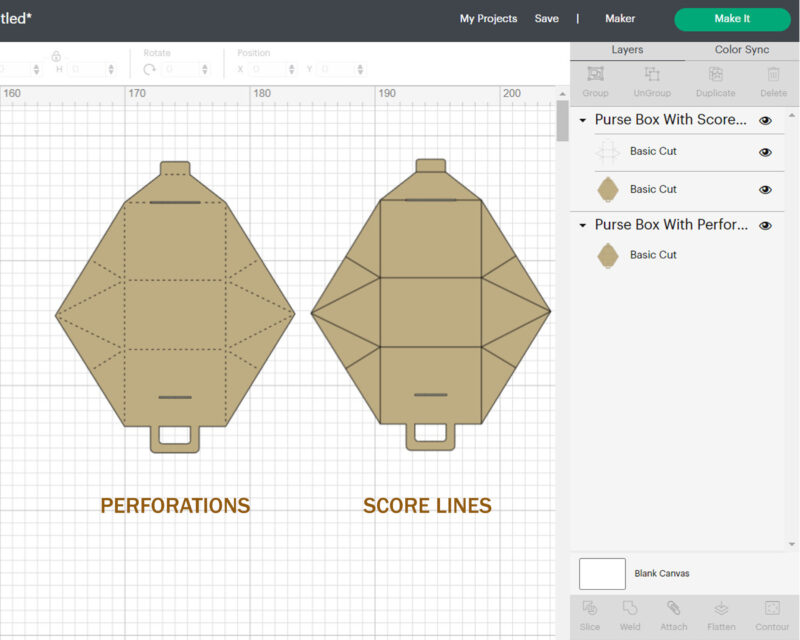



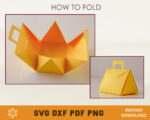


Reviews
There are no reviews yet.